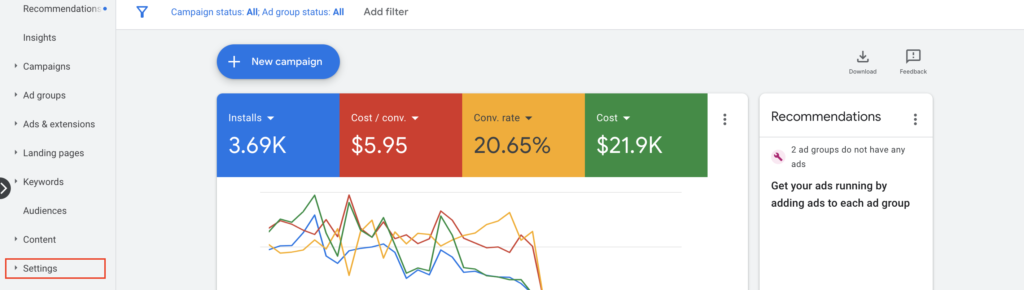Google Ads, what are they?
How are they useful to your business? and how can you get started with them?
If you want to increase your Shopify store sales and put your brand in front of new audience who are sure click that BUY button, then leveraging Google ads is an effective way to do that.
Retargeting campaigns on Google let you reach customers who have previously engaged with your store. These potential customers will see your ad everywhere on the internet (Google and 3rd party partner websites).
Thus constantly reinforcing your brand and keeping your products on top of their minds.
Let’s go through a step by step process of setting up Google ads on your Shopify store.
Create Your Campaign On Google Ads
Create a campaign on Google Ads. If you have not yet created any campaign, you must first set up an ad account and create a campaign.
If you need any assistance on how to setup and launch a successful Google Ads campaign that has 3x more conversion rate, schedule a call with us.
Assign Your Budget
If you want your ad campaigns to work effectively, the ads should be assigned with a daily budget that lasts for a month. It will help the clicks spread out evenly all through the month.
Look for the “Budget & Schedule” tab. You can input your budget and schedule it for your campaigns. Decide how much money you want to spend each day on your campaign.
Choose the “Save And Continue”. Choose the date when the budget will be active. Click on the “Schedule”. Your budget is set for your campaign.
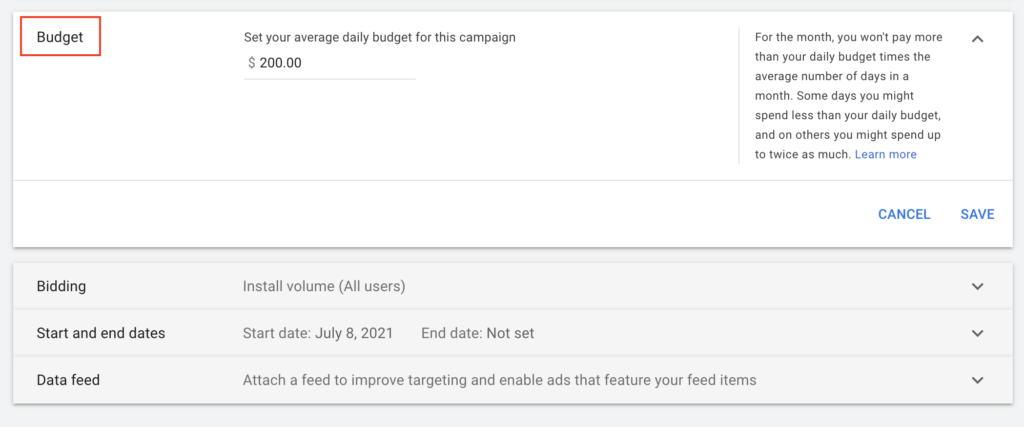
Create Your Ad Groups
After setting up the campaign and finalizing a budget in mind, the next step is to create the actual ads (copy, images and videos). Each product will need a separate ad, especially when selling multiple products.
If people visit for various product pages, they will be shown ads specific to the products they have explored on your website.
You will require to create an ad group for all types of products you offer in the store.
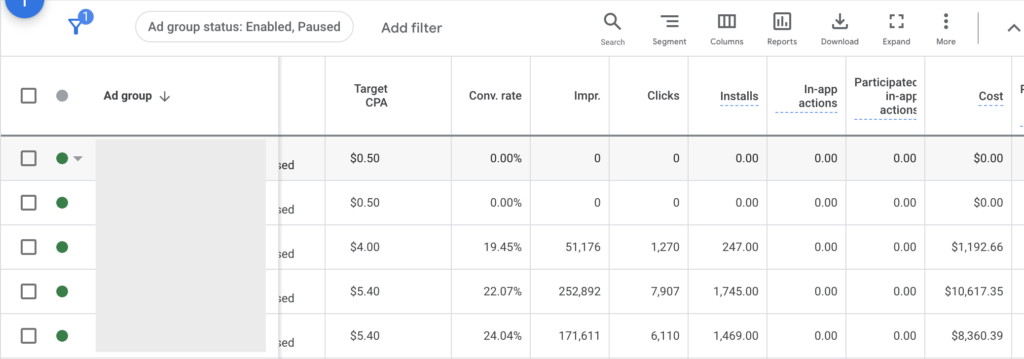
Check Your Analytics
Google analytics is a free analytics tool you can use to measure and understand how people are interacting with your store.
Setting up analytics tracking from scratch can be daunting if you don’t know what you are doing. If you need any assistance, feel free to book a call with our digital footprint team to set up your Shopify or Ecommerce website analytics.
Monitor the ‘Acquisition’ Tab of Google Analytics. It is important to check the data that gives you an idea about the most popular product and the most successful campaigns, ad groups and ads.
If the product is popular, it will get the most traffic on your Shopify store. When you set up a retargeting ad for the warm visitors, they are most likely to convert since they’ve already visited your site and engaged with the product before. Thus helping you get more sales and revenue.
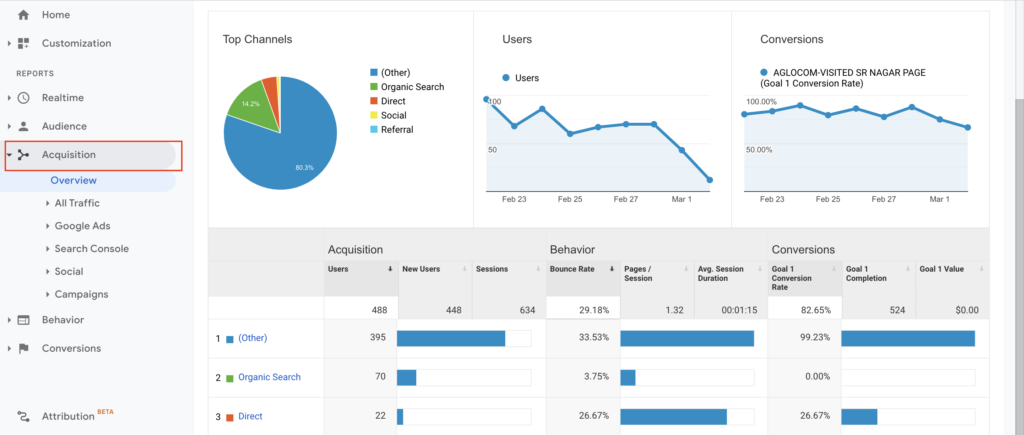
Optimize & Test
When creating your Google Ads for Shopify store, you must keep a constant check on the efficiency and effectiveness. These metrics for the retargeting campaigns can be tracked within Google Ads reporting tools or Google Analytics.
Now is the time to lead to the final step, optimization. After a week or so (depending on your budget), go back to Google Analytics or Ads dashboard and analyze the performance of each of the ads. Primary performance metric should be conversions.
Turn off the ads that are not performing and rewrite the copy or creative as needed. You can also double down on the ad groups that are performing really well.
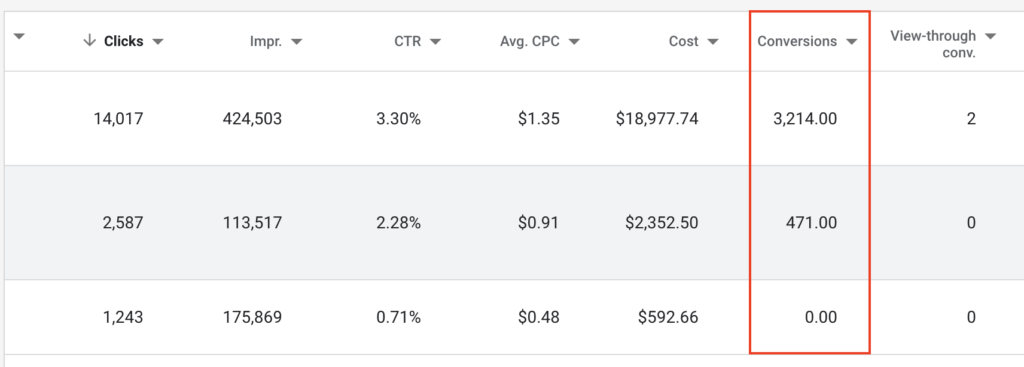
Conclusion
We have discussed a brief overview of how you can get started with Google ads for your Shopify store. You can follow these simple steps and get the best results from the advertising platform.
Leveraging paid advertising platforms help in driving more traffic to your store and ultimately help you drive more traffic towards your product and enjoy high sales!
Start your advertising journey with Aglocom today and take your performance marketing to the next level. Like we always say, we are here to offer pure value to our clients and nothing else.
Not ready for paid advertising just yet? Stay tuned for our next article where we discuss SEO and it’s ability to drive free organic traffic to your Shopify store, Saas application or Ecommerce website.