Make your new in-app feature launch a success, product teams spend countless hours continuously trying to build new features anticipating that the users will automatically discover, use and get the desired value from them.
Unfortunately, this is far from the truth. We as humans by default are resistant to change. For a majority of your users, who are new and still trying to figure out your existing features, that new feature doesn’t even exist.
So what can you do to increase to better in-app feature announcements and adoption? Here are five strategies to help you nail down your feature announcement and user onboarding.
- Drive user attention to the feature instantly
- Develop feeatures that your users care about
- Educate your users, quickly!
- Use multi channel communication
- Personalize your messaging
How do you announce a new in-app feature?
Step 1: Identify the target audience for the new app feature launch
Here are some of the most popular audience segments to consider
- Announcing to all users of your application
- Announcing to new users acquired in the past 30 days
- Announcing to loyal users only (your defintion for this can vary, eg: someone who has made a purchase, opened the app more than 5 times in the last week, etc)
- Announcing to a particular demographic (age, location, etc)
How do you announce a new in-app feature launch?
Step 2: Define your channels of communication for the feature launch
Here are the channels you must include in your plan, these have resulted in the highest success rate in our case studies where apps were looking to launch new features.
- In-app announcements
- Push notifications
- SMS
- Retargeting advertisements
Let’s take a deep look into each of these channels
In-app messaging
Primarily there are 2 models you can use to educate users about your new feature in the app. This is often the most effective channel since the users are already in the context of your app. We recommend you use these two models to get the best results.
User onboarding screens / Walkthrough tutorials
Introduce your new feature as a part of your onboarding screens when a opens downloads your app for the first time.
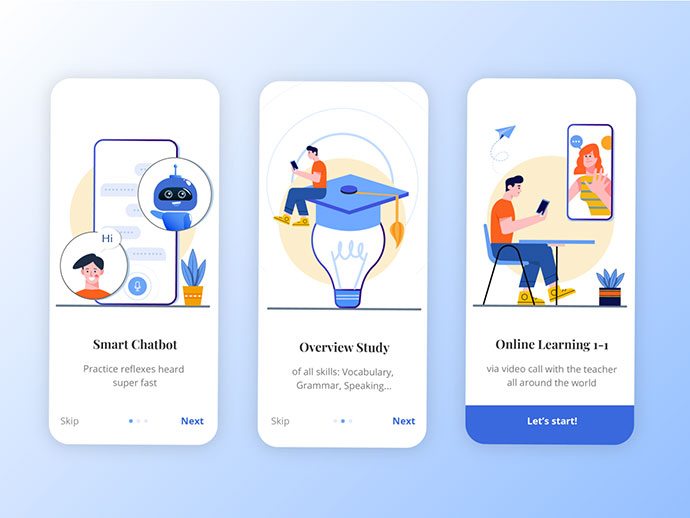
Situational nudges
Drive user attention to new features without coming across as intrusive, in the right context. Here are two types of nudges you can use.
Modal
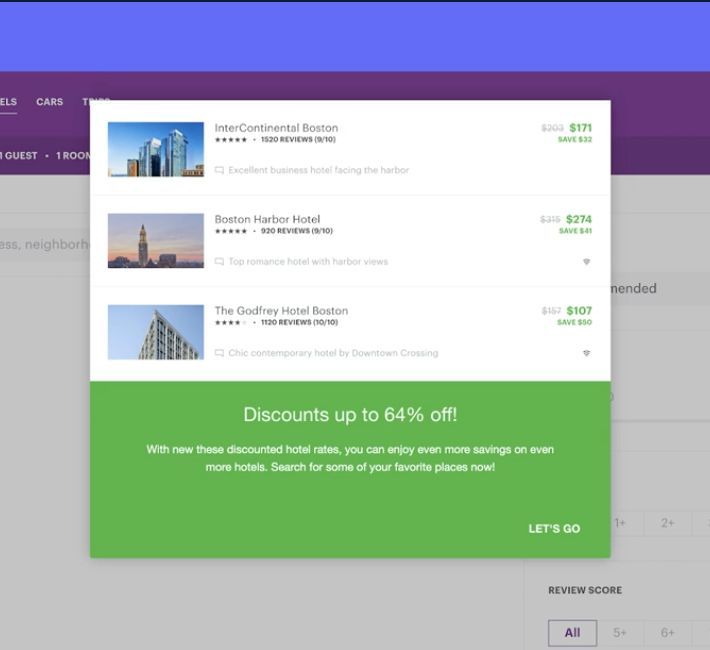
Tooltip
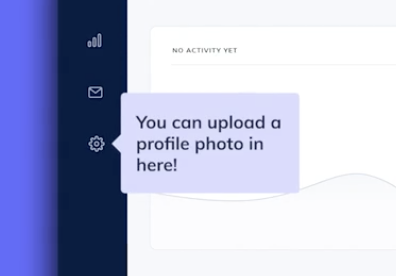
Push notifications
The best channel of communication to reach the users in your ap space.
SMS
SMS campaign for launching new app features is the best channel after push and has one of the highest click-through rates. This is because users are already on their mobile devices and with a click of a button can start the app and explore the new app feature.
You may want to leverage deep links that take the users exactly to the new feature in your app.
Feature launch emails can be very effective in reaching lapsed users or re-engaging churning users.
Plan a sequence of emails to create a holistic effect. Here is an example of a feature announcement campaign we have created for one of our clients.
- One-week prior – Build anticipation: Build aniticipation and suspence by offereing a teaser, highlight direct benefits, hint at the problem your feature will solve.
- 3 Days before the launch – Announce the product: Clearly educate your audience about what is coming and when. Set the expectations by including photos, videos and screenshots
- Launch day: It’s D day! Create excitement in your audience and push them to try out the new feature by updating the app or purchasing access.
- 3 days after the launch – Follow up: Remind your audience about your new in-app feature launch, try to capture everyone that has not tried the feature yet.
- One week after the launch – Share testimonials, create FOMO: Showcase your success, highlight testimonials from satisfied users, this can be your last attempt to get more adoption to your new in-app feature.
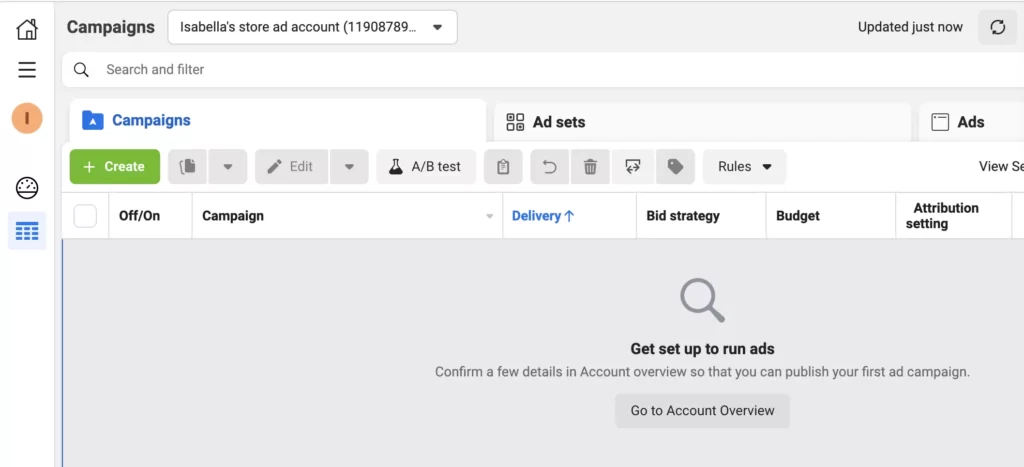
Retargeting Ads
Use your existing user database to retarget them using paid advertisements on platforms like Facebook, Google to make sure your users are actually using your app. In this case, use your new feature.
Here are some common steps for retargeting campaigns
- Create and compile list of your existing users from your app database, admin panel, pixel or CRM
- Upload the list to your Ad network eg: Facebook and match with relevant audience.
- Prepare a deeplink URL to the exact destination in-app.
- Set your campaign budget
- Create your ad
- Track your campign progress and track new in-app feature adoption
We are going to cover this topic extensively in our next blog post soon.
Step 3: Launch your new feature announcement campaigns
Now that you have all the prerequisites for your new in-app feature announcement campaign setup, it’s time to actually launch your campaign as per your product/feature launch schedule.
Step 4: Measure your success and optimize the feature adoption
Determine how you are going to measure the success of your new in-app feature announcement campaigns.
It is also important to have a holdout group who are not exposed to your campaign so that you are able to establish a baseline for your efforts.
Here are some KPI’s you can track the performance of your campaign on
- Percentage of users who adopt: Measures quantity, what percentage of your userbase have tried your new in-app feature.
- Stickness: Measures frequncy, how often your users use the new feature.
- Duration: Measures time, how long before a user adopts the feature and how long do they continue to use it?
The bottom line is users are most likely to try and adopt your new feature if it is easily accessible, easy to try without a lot of commitment, and can deliver instant value.
Want to discuss how you can boos your app engagement and make your users sticky? Or are you looking to acquire new users or downloads for your app? Schedule a call with our experts to discuss your marketing strategy.
Make sure you read our new article focusing on getting started with Google Ads for your business.




